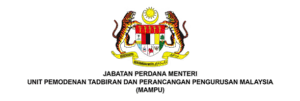Kompetensi
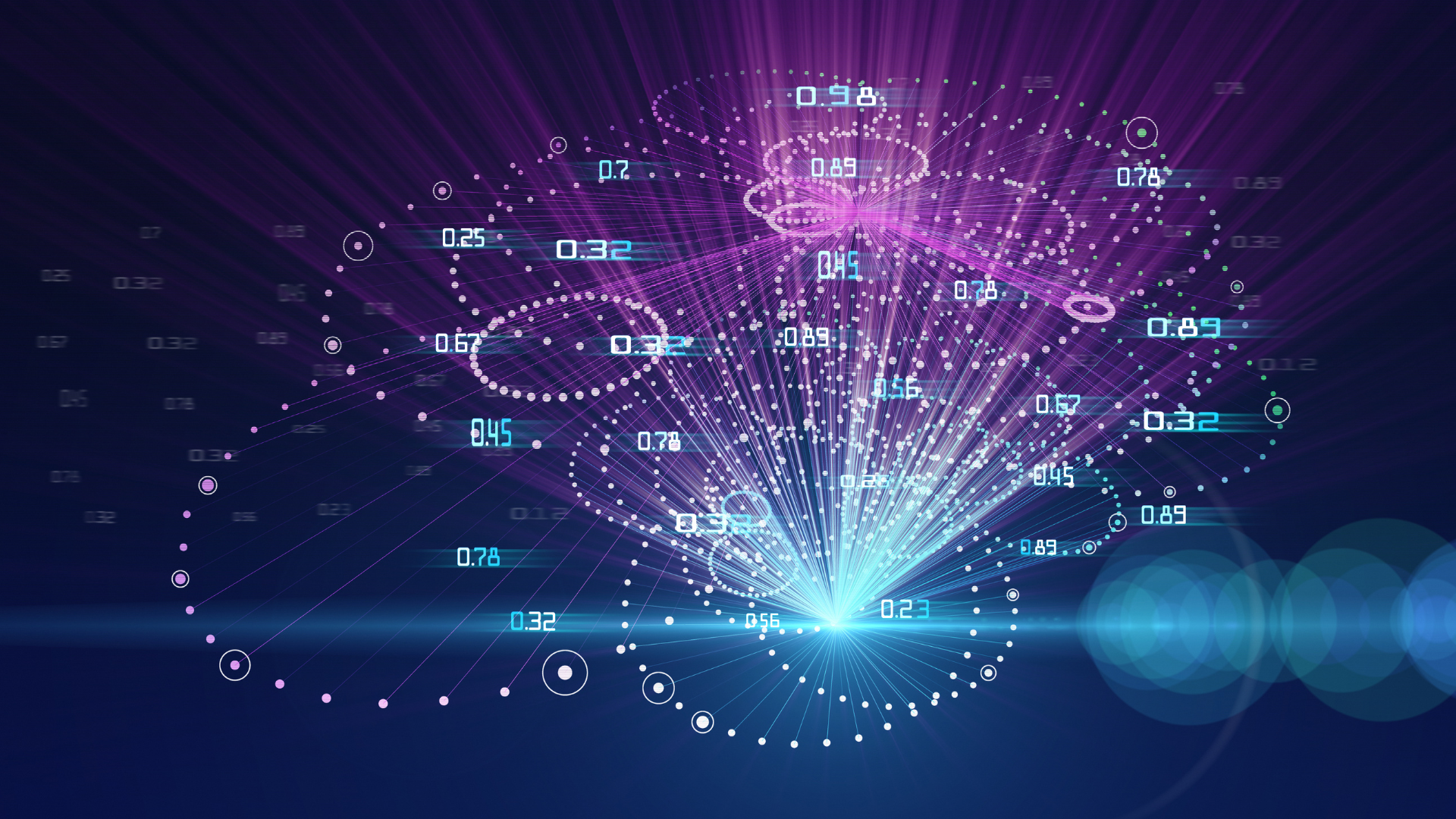
Data Analyst
Effective Data Story Telling with Self-Service Analytics
data analyst story telling self-service effective 14.07.2020 - 16.07.2020
MAMPU, Cyberjaya
This course focuses on getting users of entry level to be embedded with self service analytics The course will cover various features available in the visualization tool and provide adequate hands on exercises to enhance the understanding of the discussed topics An adequate understanding of fundamental concepts of building worksheets and dashboards is a plus for this course
Course Objective
- Memahami perhubungan antara pelbagai fungsi dan objek yang sedia ada.
- Memahami cara dan kriteria untuk menghasilkan pelbagai jenis carta.
- Menghasilkan dashboard visual dengan cekap melalui keupayaan sendiri.
Course Outcomes
- Understand the relation between various functions and objects available
- Understand the rules to create different types of charts
- Feel competent in producing visual dashboards independently
Course Outline
- Basics of Data Visualization
- Introduction to Basic Elements in Visualization Tool
- Supported Files and Database Connections
- Various Output Documents: Export Files, Printing, Metadata, Data Extract
- Appropriate Chart Types for Presentation and Analysis
- Data Visualization Best Practices
- References and Reading Materials
- Functions and Analysis
- Working with Data: Excel and Database
- Data Treatment Features
- Techniques in Data Transformation, Join Table and Union
- Perform User Defined Calculation in Visualization Tool
- Advanced Calculation with Table Calculation Functions
- Working with Dates and Time
- Data Filtering, Formatting, Sorting, Set and Grouping
- Analytics Functions
- Forecasting and KPI Monitoring
- Visualization with Map
- Sharing Interactive Reports with Others
- Dashboard Building
- Introduction to dashboard building elements
- Types of dashboards for different target users
- Creating a dashboard for visual analysis
- Using actions and guided analytics function
- Mini project to build a complete management dashboard
- Advanced Data Visualization
- Working with single data sources
- Using multiple data sources
- Using calculations in visualization tool
- Advanced table calculations
- Creating and using parameters
- Defining subsets of your data
- Geocoding
- Viewing distributions
- Statistics and forecasting
- Dashboards and stories
Kemaskini : 14 Februari 2026